How to transfer funds to your Metamask
For this example we're using mainnet
- Open the metamask extension in your browser. You might be prompted to input your password (not your passphrase) if you haven't used it in a while.
- Make sure you're connected to the correct network by checking the top of the extension. You should see Ethereum Mainnet written but if that's not the case, click the name of the active network and select Ethereum from the dropdown.
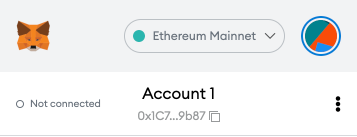
- Copy your wallet address by clicking the button under where the network is displayed. It should have a name and a value that starts with '0x' underneath.
- Paste the address as the recipient when withdrawing your funds from your exchange and make sure to select the the correct network as well which in this example is Ethereum ERC20
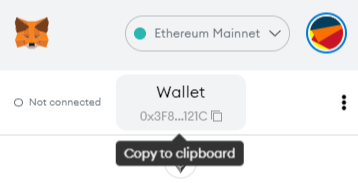
- Be mindful of the transfer free from your exchange. On most places this rate is fixed for withdrawal, but operating on the blockchain will also require more fees which vary with network traffic, known as Gas Fees
- Confirm the transaction. This will most likely require you to confirm your identity through Two-Factor Authentication (2FA) checks. The transfer process can take from a few seconds up to a few minutes depending on how congested the network is
And that's it! You've successfully transferred your funds to your MetaMask wallet or Ledger!

